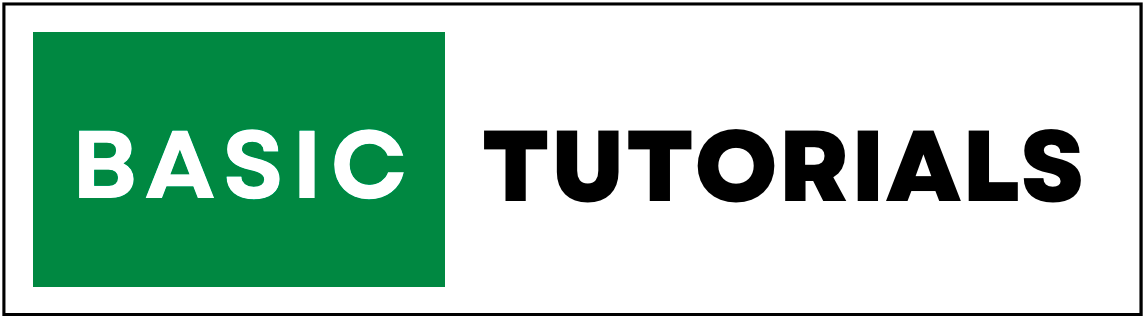SUMIF Function In Excel
SUMIF is the function that is used to calculate a sum of values in a range that satisfies a specific condition you specify instead of calculating the sum of an entire range.
In other words, it is the combination of SUM and IF function. it adds all numbers in a range of cells based on criteria. Learn how to use the SUMIF function here.
Note:-Before starting any Formula or Function you need to add (=)
Syntax:- =SUMIF(range, criteria, [sum_range])
How to Use SUMIF Function in Excel
Text Criteria
Use the SUMIF function in Excel to sum cells or a range of cells based on texts that meet the given criteria.
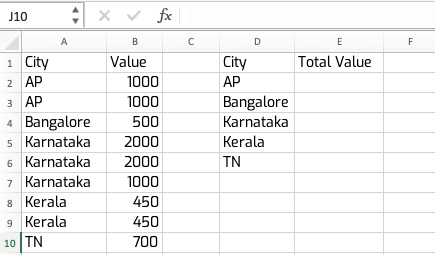
In the above example, we have multiple cities in the city column ( A ) with duplicates. and we want to get the total value of each city in ( E ) column.
To get the total value of each city, you can also use the addition formula in Excel. but it is a time consuming process.
In this kind of scenario, you can use the SUMIF Function in Excel. here it calculates a sum of value in a range, with city name condition.
The SUMIF function sums values in the range A2:A10 with corresponding names in D2:D6
After applying the formula I have used an absolute reference to drag the formula to all the cells.
And the Result is
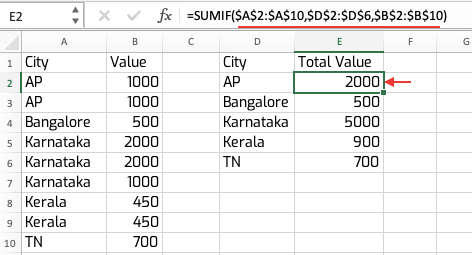
Numeric Criteria
Use the SUMIF function in Excel to sum cells or a range of cells based on numbers that meet the given criteria.
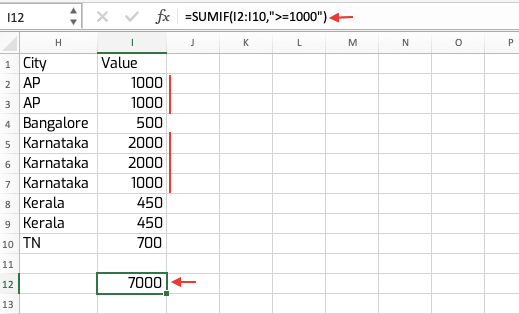
In the above example, we have a city column ( H ) with values in column ( I ). And the condition is, we need to get the total value of cities that have more than 1000 values in the I12 cell.
To get this i have applied the formula =SUMIF(I2:I10,">=1000").
That means the SUMIF function sums cells that have greater than 1000 value in range I2:I10.