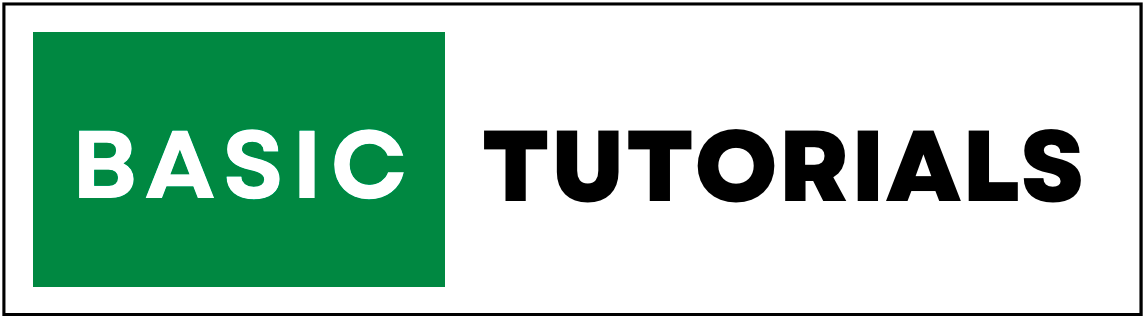How to Insert an Image in MS Excel: A Step-by-Step Guide with Examples
Microsoft Excel is renowned for its data management capabilities, but did you know that you can also incorporate visual elements like images into your spreadsheets? Whether you're creating an inventory sheet with product pictures or a sales report with graphs and logos, knowing how to insert images in MS Excel can greatly enhance your data presentation.
In this tutorial, we'll guide you through the process of inserting images into your Excel worksheets, complete with step-by-step instructions and real-world examples.
Table of Contents:
1. Understanding the Importance of Images in Excel:
While Excel is primarily associated with numbers and data, images can add a layer of visual context
that enhances understanding and engagement.
Images can be used to illustrate products, showcase trends through graphs, display company
logos, and more. They provide a more comprehensive view of your data and help convey information
more effectively.
2. How to Insert an Image in MS Excel: Step-by-Step Guide:
Option 1: Using the Insert Tab:
- 1. Open your Excel workbook and select the worksheet where you want to insert the image.
- 2. Click on the "Insert" tab in the Ribbon.
- 3. In the "Illustrations" group, click on the "Pictures" button.
- 4. Browse your computer for the image you want to insert, select it, and click "Insert."
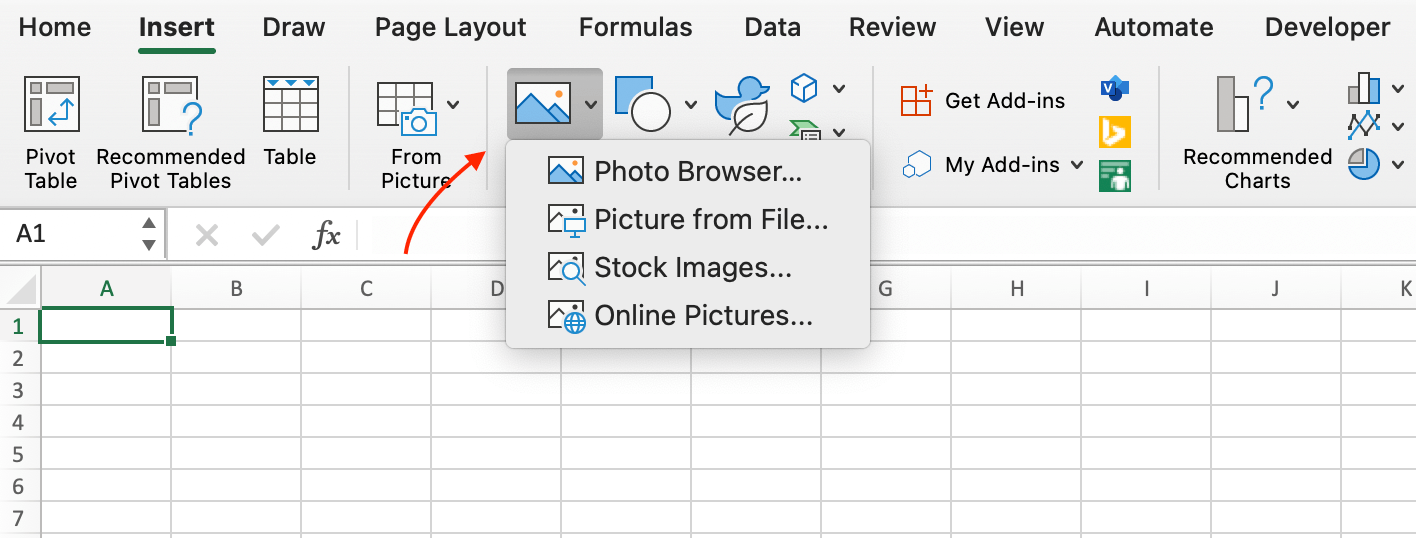
Option 2: Using Drag and Drop:
- 1. Locate the image file on your computer.
- 2. Open your Excel workbook and the worksheet where you want to insert the image.
- 3. Drag the image file from your computer and drop it onto the desired location in the worksheet.
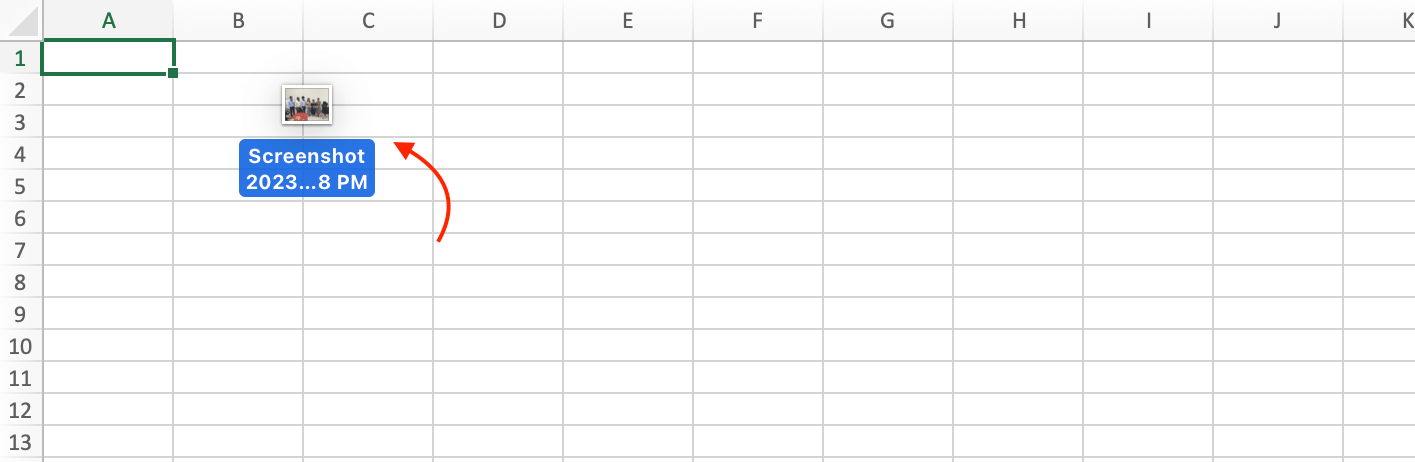
3. Resizing and Positioning Images:
Once you've inserted an image, you can resize it to fit your needs. Simply click on the image to reveal resizing handles, then drag them to adjust the size. You can also click and drag the image to reposition it within the cell or across cells.
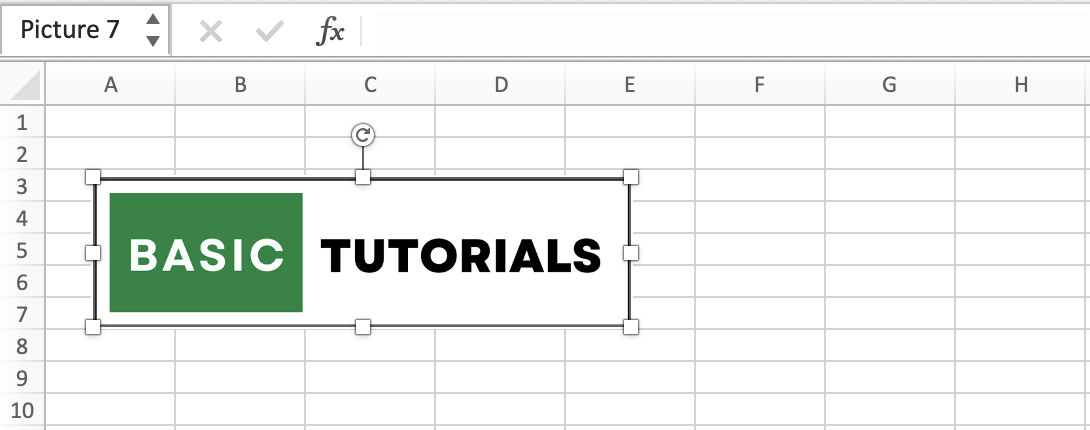
4. Examples of Image Insertion in Excel:
Example 1: Product Inventory Sheet:
Imagine you're managing an inventory sheet for an online store. By inserting product images alongside their respective data, you provide a visual reference for each item. This aids in quick identification and reduces errors in data entry.
Example 2: Sales Performance Report:
In a sales report, you can insert graphs and charts to visually represent sales trends. Including relevant images such as company logos adds a professional touch to your report and reinforces branding.
5. Tips for Effective Image Usage in Excel:
- Optimize Image Size: Large images can slow down your Excel file. Before inserting, resize images to an appropriate size to balance visual impact with file performance.
- Image Alignment: Align images consistently for a neat and professional appearance.
- File Formats: Stick to common image formats like JPEG, PNG, and GIF for better compatibility.
- Image Compression: Compress images to maintain quality while reducing file size.
- Link vs. Embed: Choose whether to link to the image file or embed it directly in the Excel file. Embedded images are self-contained, while linked images update if the source file changes.
6. Conclusion:
Adding images to your Excel worksheets can elevate your data presentation and make your spreadsheets more engaging and informative. By following the step-by-step guide and utilizing the provided examples, you can confidently insert images into your Excel projects. Remember to optimize image sizes, align images effectively, and consider the file format for optimal results.
Whether you're enhancing an inventory sheet, creating a sales report, or designing a visually appealing dashboard, the ability to insert images in MS Excel opens up a world of possibilities for effective data communication.
Final Thoughts:
Incorporating images into your Excel sheets brings life to your data and allows you to convey complex information more intuitively. By following this tutorial and experimenting with image insertion, you'll be better equipped to create visually stunning and informative Excel projects that stand out and impress.