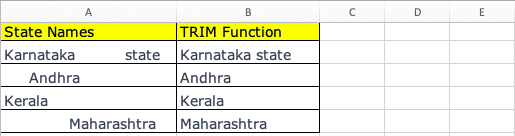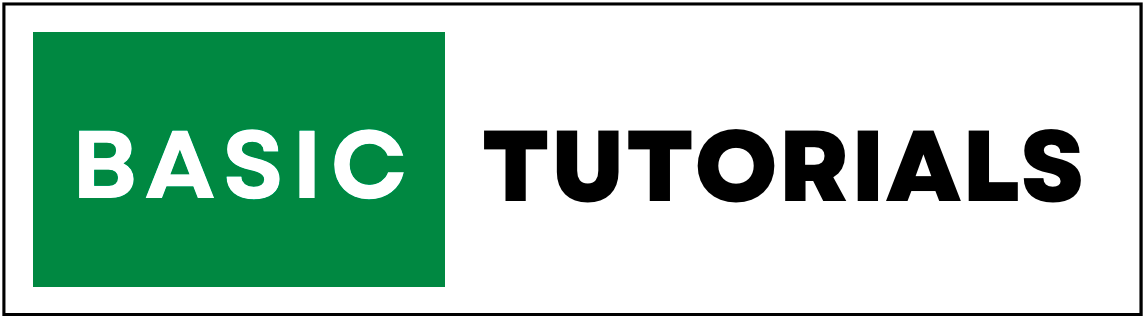Text Functions in Excel
In this tutorial, we are going to discuss Text Function in Excel with examples like Left, Right, Len, Mid, Etc formula.
In Excel, we have multiple functions to perform texts like trimming cells, splitting text from the right, finding the length of the text, etc.
Below are some of the most frequently used text formulas in Excel with examples.
Left
To get the leftmost texts from a string, use the LEFT function in Excel.
It returns a specified number of characters from the start of the text.
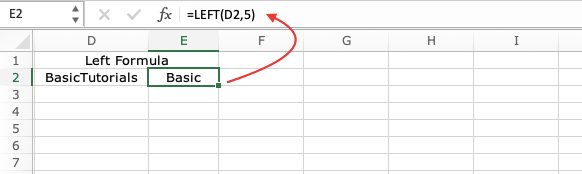
MID
To get the leftmost texts from a string, use the LEFT function in Excel.
It returns a specified number of characters from the middle of a text string.
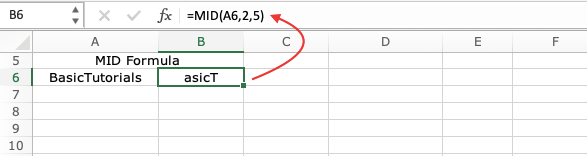
Right
It returns a specified number of characters from the end of the text.
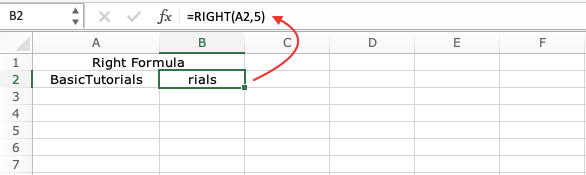
Len
To get the Length of a string, use the LEN function in Excel.
It returns the lenght of a text string.
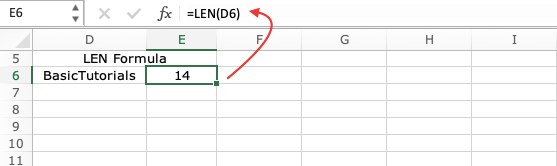
Note: spaces also consider here.
Find
To find the position of a given character in a string, use the FIND function in Excel.
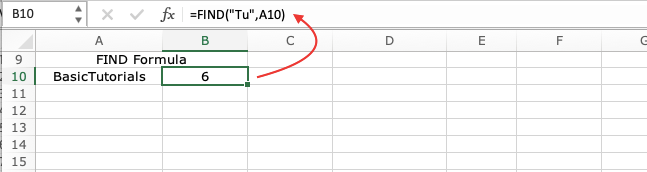
Note: case sensitive is there.
Lower
To convert all the characters into lowercase use the LOWER function in Excel.
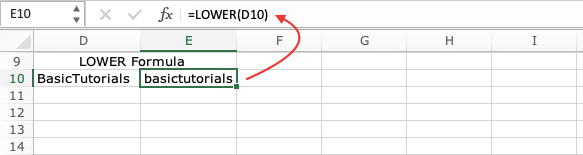
Upper
To convert all the characters into uppercase use the UPPER function in Excel.
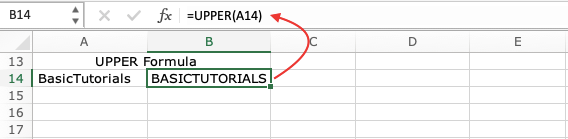
Trim
To remove spaces at the start and end of a text or to remove duplicate spaces use the TRIM function in Excel.