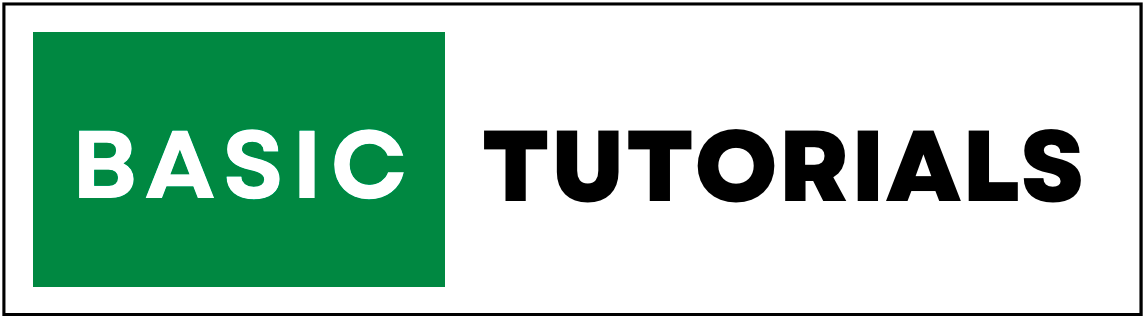Transpose in Excel
Transpose is a function that is used to convert a vertical range of cells to horizontal range or horizontal to Vertical range in Excel.
The Transpose function must be entered as a range that has the same number of rows and columns, respectively, as the source has columns and rows.
Use the Transpose function to shift the vertical and horizontal orientation of an array or range on a worksheet. this function applies only for the range of cells it will not apply for a single cell.
Transpose Syntax:- TRANSPOSE(array)
How to Transpose in Excel?
Multiple methods are there to Transpose in Excel.
Paste Special Transpose
- Select cell range that you want to Transpose.
- Then copy the select cell range that you want to Transpose.
- Choose the area where you want to Transpose selected values.
- Right-click there and check the Transpose CheckBox.
- Click OK.
- The Result is
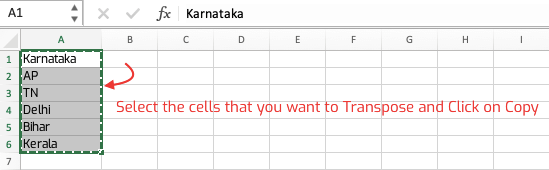
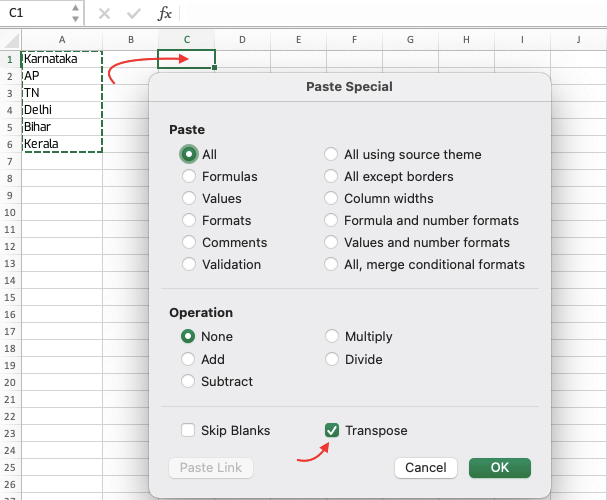
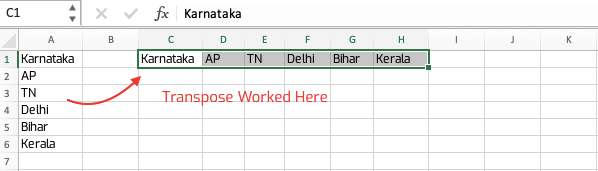
Transpose Function
- Select cell range that you want to Transpose.
- Choose a blank cells where you want to get results.
- Type a formula TRANSPOSE and select range of cells(A1: A7) and Don't Press Enter.
- Here is the important point. Press CTRL + SHIFT + ENTER instead of Enter.
- Using this method, Even if you change the cell values also Transpose will work accordingly.
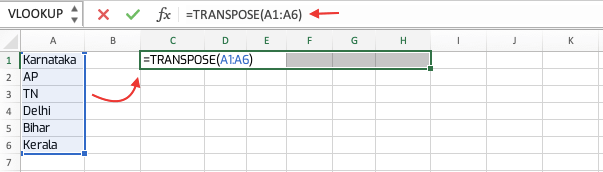
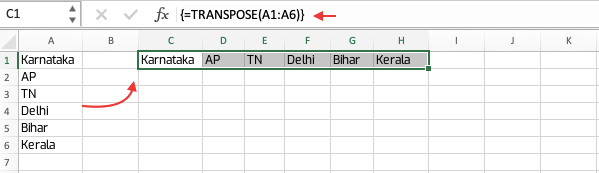
Shortcut for Transpose in Excel
Use shortcut CTRL + COMMAND + V on Mac or CTRL + ALT + V on Windows after copying cells. then Paste Special Window will open, there check Transpose and click OK.